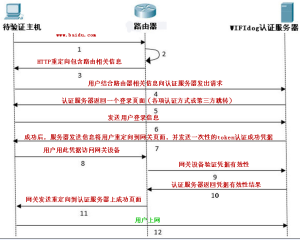install AuthPuppy On OpenWRT with Lighttpd
Install OpenWRT on an X86 platform.
Following the instructions here (http://blog.ich8.com/post/4494), which could install a clean installtion of OpenWRT on an x86 platform with version 14.03.Setup LAMP
It has been a while that the default sources on OpenWRT is wrong, that the offical sources has re-archit the directories. Here are some instructions.
2.1 Base part
source: http://downloads.openwrt.org/barrier_breaker/14.07/x86/generic/packages/base/
package list: libexpat libgd libjpeg libncurses libncursesw libopenssl libpcre libpng libpthread libreadline librt iptables-mod-extra iptables-mod-nat-extra
Note after install libpcre, system may not find the proper libpcre.so.0, just make a soft link from libpcre.so.1 in /usr/lib will make it work.
2.2 Lighttpd
source: http://downloads.openwrt.org/barrier_breaker/14.07/x86/generic/packages/packages/
package list: lighttpd lighttpd-mod-access lighttpd-mod-alias lighttpd-mod-cgi lighttpd-mod-fastcgi lighttpd-mod-rewrite
2.3 MySQL
source: http://downloads.openwrt.org/barrier_breaker/14.07/x86/generic/packages/oldpackages/
package list: mysql-server libmysqlclient
2.4 PHP
source: http://downloads.openwrt.org/barrier_breaker/14.07/x86/generic/packages/oldpackages/
package list: php5 php5-cgi php5-fastcgi php5-mod-apc php5-mod-gd php5-mod-mysql php5-mod-pdo php5-mod-pdo-mysql php5-mod-xml
Setup PHP
Modify /etc/php.ini. First make the doc_root empty, and then modify the max-memory size from 8MB to a much larger one.Setup Lighttpd
4.1 Enable some plugins in Lighttpd following this page (http://wiki.openwrt.org/doc/howto/lamp)
4.2 Enbale mod_rewrite which is used in AuthPuppy
4.3 !IMPORTANT Migrate the rewrite rules in AuthPuppy’s .htaccess to url.rewrite part, like below:url.rewrite-once = (".php$" => "$0", ".html$" => "$0", "^$" => "index.html", "^([^.]+)($|\?.*$)" => "index.php/$1$2")
Now you can install authpuppy and wifidog as usual.
It is much easier to record than try to make it.
本文章由 http://www.wifidog.pro/2015/02/26/openwrt-%E5%AE%89%E8%A3%85-wifidog%E8%AE%A4%E8%AF%81%E6%9C%8D%E5%8A%A1%E5%99%A8authpuppy.html 整理编辑,转载请注明出处